ALL-IN-ONE PLATFORM
esDynamic
Manage your attack workflows in a powerful and collaborative platform.
Expertise Modules
Executable catalog of attacks and techniques.
Infrastructure
Integrate your lab equipment and remotely manage your bench.
Lab equipments
Upgrade your lab with the latest hardware technologies.
PHYSICAL ATTACKS
Side Channel Attacks
Evaluate cryptography algorithms from data acquitition to result visualisation.
Fault Injection Attacks
Laser, Electromagnetic or Glitch to exploit a physical disruption.
Photoemission Analysis
Detect photon emissions from your IC to observe its behavior during operation.
EXPERTISE SERVICES
Evaluation Lab
Our team is ready to provide expert analysis of your hardware.
Starter Kits
Build know-how via built-in use cases developed on modern chips.
Cybersecurity Training
Grow expertise with hands-on training modules guided by a coach.
ALL-IN-ONE PLATFORM
esReverse
Static, dynamic and stress testing in a powerful and collaborative platform.
Extension: Intel x86, x64
Dynamic analyses for x86/x64 binaries with dedicated emulation frameworks.
Extension: ARM 32, 64
Dynamic analyses for ARM binaries with dedicated emulation frameworks.
DIFFERENT USAGES
Penetration Testing
Identify and exploit system vulnerabilities in a single platform.
Vulnerability Research
Uncover and address security gaps faster and more efficiently.
Code Audit & Verification
Effectively detect and neutralise harmful software.
Digital Forensics
Collaboratively analyse data to ensure thorough investigation.
EXPERTISE SERVICES
Software Assessment
Our team is ready to provide expert analysis of your binary code.
Cybersecurity training
Grow expertise with hands-on training modules guided by a coach.
INDUSTRIES
Semiconductor
Automotive
Security Lab
Gov. Agencies
Academics
Defense
Healthcare
Energy
ABOUT US
Why eShard?
Our team
Careers
FOLLOW US
Linkedin
Twitter
Youtube
Gitlab
Github
Android graphical stack and qemu virtualization
A virtual GPU with qemu
Currently experimenting on a Android 12 guest virtualized with qemu, more specifically with the graphical stack integration. For performance reasons we chose to try the virtio-gpu / virgl solution, which leverages your host graphical hardware rendering capabilities (instead of a using full software solution such as SwiftShader).
Components integrated on the guest:
- minigbm: the gralloc implementation (Android system graphic allocation API)
- mesa3d: open source OpenGL implementation (with its virgl backend instead of usual amd, intel, nvidia...)
- virtio-gpu driver: exposes DRM (Direct Rendering Managment) devices, being basically our virtual graphic card on the guest (allowing communication with virglrender on the host)
- android skia OpenGL rendering engine
On the host side we use:
- virglrenderer: library used by qemu which receives (and then renders) virtio-gpu commands to get data from the guest such as graphical operations, shaders and textures
- qemu with the follwing options:
-device virtio-gpu-gl-pci,id=gpu0,xres=1080,yres=1920 -display egl-headless -vnc 0.0.0.0:0
The result is smooth OpenGL rendering of the Android UI with low CPU usage (interacting through VNC).
Here is a global architecture overview:
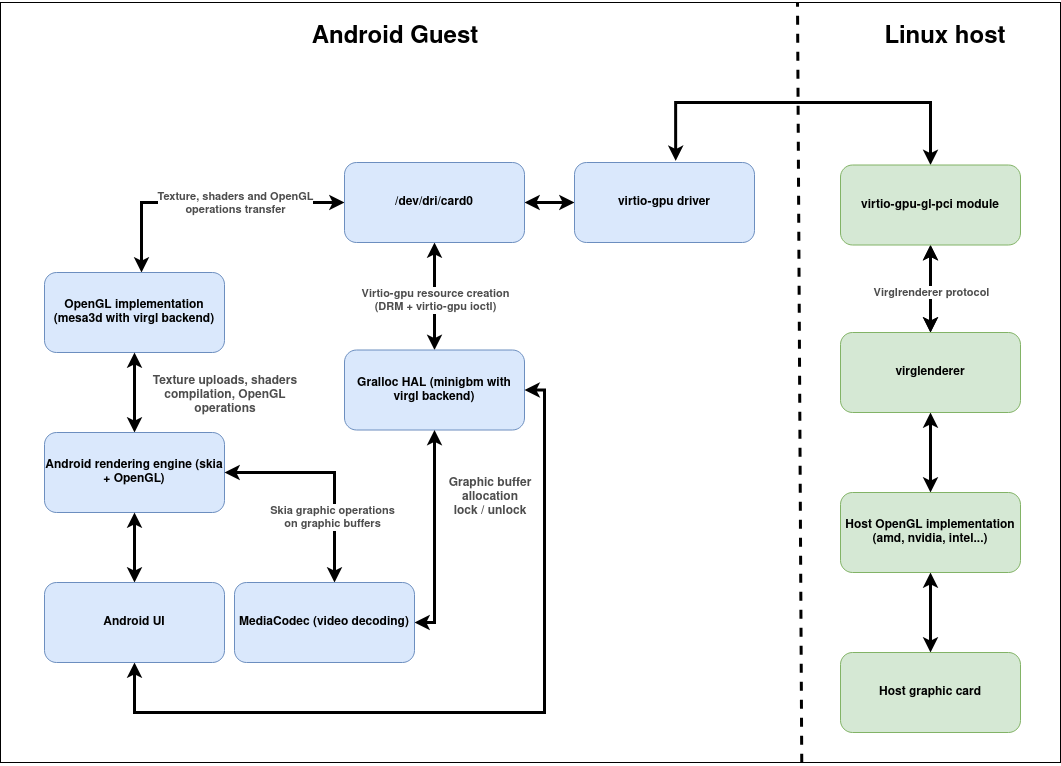
YUV ruins the day
Unfortunately, trying to show Big Buck Bunny on Youtube will display something like this:
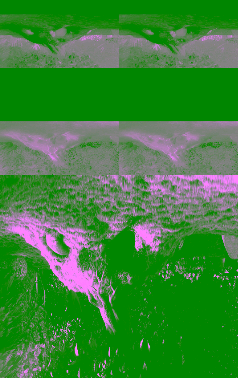
At first, it seemed easy enough like probably some system property for the colorspace. However, after plenty of tinkering, nothing helped improving that rendering. By looking more in details, we can see that:
- the colors are way too pink and green to just be a colorspace issue
- the image distortion / duplication seems to indicate the graphical buffer data isn't interpreted properly
First the actual software H264 decoding is handled with libavc, but all we care about is codec2 (Android low level A/V framework), which renders original YUV frames in YV12 format.
And indeed if we try rendering a video with RGB encoding, then everything is displayed correctly. So YUV rendering is the actual issue here !
And then things became more complicated from there and gave us a great reason to get our hands dirty.
Following the buffer
Decoding
The plan was to follow our buffer from it's creation to the final rendering on the host to find out where something went wrong.
First the actualy software H264 decoding is handled with libavc, but all we care about is what happens afterwards in codec2.
High level software video decoding in our current Android graphic stack looks like this:
- An application like google drive sets up mediacodec for video decode (for our example: h264 format)
- The application enqueues an encoded frame with mediacodec
- Codec2 choses an available software decoder for h264 avc: C2SoftAvcDec
- C2SoftAvcDec allocates a graphic buffer with a gralloc based allocator (hardware based allocators might use ION or dmabuf)
- Our gralloc implementation is called (minigbm) to handle the allocation and calls the ioctl
DRM_IOCTL_VIRTGPU_RESOURCE_CREATEwith the total size in bytes of the buffer, and gets a handle referencing it - The ioctl will trigger an allocation on the guest and send a command through virtiogpu to allocate it on the host as well
- For each plane of the YUV buffer, minigbm calls
DRM_IOCTL_PRIME_FD_TO_HANDLEand gets a mappable fd (which can also be used to get back the original handle), which is stored in the C2 graphical buffer structure - C2SoftAvcDec maps the whole graphical buffer, which ends up calling C2AllocationGralloc::map, which calls gralloc to get a pointer for each plane of the frame
- C2SoftAvcDec decodes the frame with libavc and places fills the the already mapped buffer planes
- C2SoftAvcDec sends back the decoded frame to mediacodec to be dequeued by the application using MediaCodec::onReleaseOutputBuffer
- If the client enables it, the buffer is automatically rendered on a surface, in that case it goes through the next calls
- CCodecBufferChannel::renderOutputBuffer
- Codec2Client::Component::queueToOutputSurface
- OutputBufferQueue::outputBuffer
- attachToBufferQueue
- The renderered buffer is sent through a BufferQueue to SurfaceFlinger for compositing and rendering
We then started adding debug code to actually dump the frames at different places. In codec2 (C2SoftAvcDec.cp) right after decoding, it looked like this:
if (ps_decode_op->u4_output_present) { static int frame_count = 0; const char path[256] = {0}; sprintf((char*)path, "/data/local/tmp/frames/c2_frame_%d", frame_count); int fd = open(path, O_RDWR | O_CREAT, 0644); if (fd < 0) { ALOGW("failed to open %s", path); } int ysize = ps_decode_ip->s_out_buffer.u4_min_out_buf_size[0]; int csize = ps_decode_ip->s_out_buffer.u4_min_out_buf_size[1]; write(fd, ps_decode_ip->s_out_buffer.pu1_bufs[0], ysize); write(fd, ps_decode_ip->s_out_buffer.pu1_bufs[2], csize); write(fd, ps_decode_ip->s_out_buffer.pu1_bufs[1], csize); close(fd); frame_count++; finishWork(ps_decode_op->u4_ts, work); }
In order to render it, we need to know more about the YV12 format. It is a planar YUV variant with the following memory layout:

Pixel color information is stored in different planes Y for luminescence (basically giving black and white information), and U/V for chrominance (giving the actual color). Using a known colorspace matrix (such as BT.601 or BT.709), one can then compute the actual RGB pixel values from the YUV ones. This format very frequent for videos, has the advantage of using less memory for the same information (using some brain color perception shenanigan).
Indeed here with YV12, we store witdh * height for Y, and then half of that for U and V which equals in total to 2 * width * height instead of 3 * width * height for RGB.
So after getting the file with ADB we can render by letting ffmpeg do the work, with a little trick for the planes order. Indeed, ffplay doesn't handle natively YV12, however it is merely a planar variant so we use yuv420p and swap the planes to get the proper colors:
ffplay -x 1280 -y 720 -f rawvideo -pixel_format yuv420p -video_size 1280x720 -vf shuffleplanes=0:2:1 -i frame.yv12
So the frame after decoding is actually ok:

Rendering
Next in line was the rendering of the frame, which works like this:
- It creates an EGLImage from the Android native buffer: GrBackendTexture::make_gl_backend_texture
using eglCreateImageKHR(EGLClientBuffer is basically just avoid *pointing to theAHardwareBuffer) - This calls droid_create_image_from_prime_fds_yuv which returns a usable EGLImage
- The EGLImage is then bound to a OpenGL texture object
- The texture id is then used later to render to buffer using shaders which converts the YUV texture to RGB (using the
GL_OES_EGL_image_external) extension (the shader is translated into NIR->TGSI) - A rendering call such as glDrawArrays will call into mesa and be translated into gallium state and sent to the host and will trigger a texture transfer command in minigbm
- Virglrenderer on the host (vrend_renderer) will decode the virgl command, the tgsi shader and convert them to opengl/GLSL and render the buffer on the host
Similarly to the previous code after decoding, we can dump the frame right before it is bound to an OpenGL texture and still get proper colors.
The next step is the actual implementation of the eglCreateImageKHR call in mesa3d (which binds the native buffer to an EGL image), required a bit more work to dump the frames. Here we didn't have a high level Android graphical buffer with which we can lock with gralloc API. Instead we needed to know the actual buffer memory layout.
Thank you minigbm developers for this very useful comment:
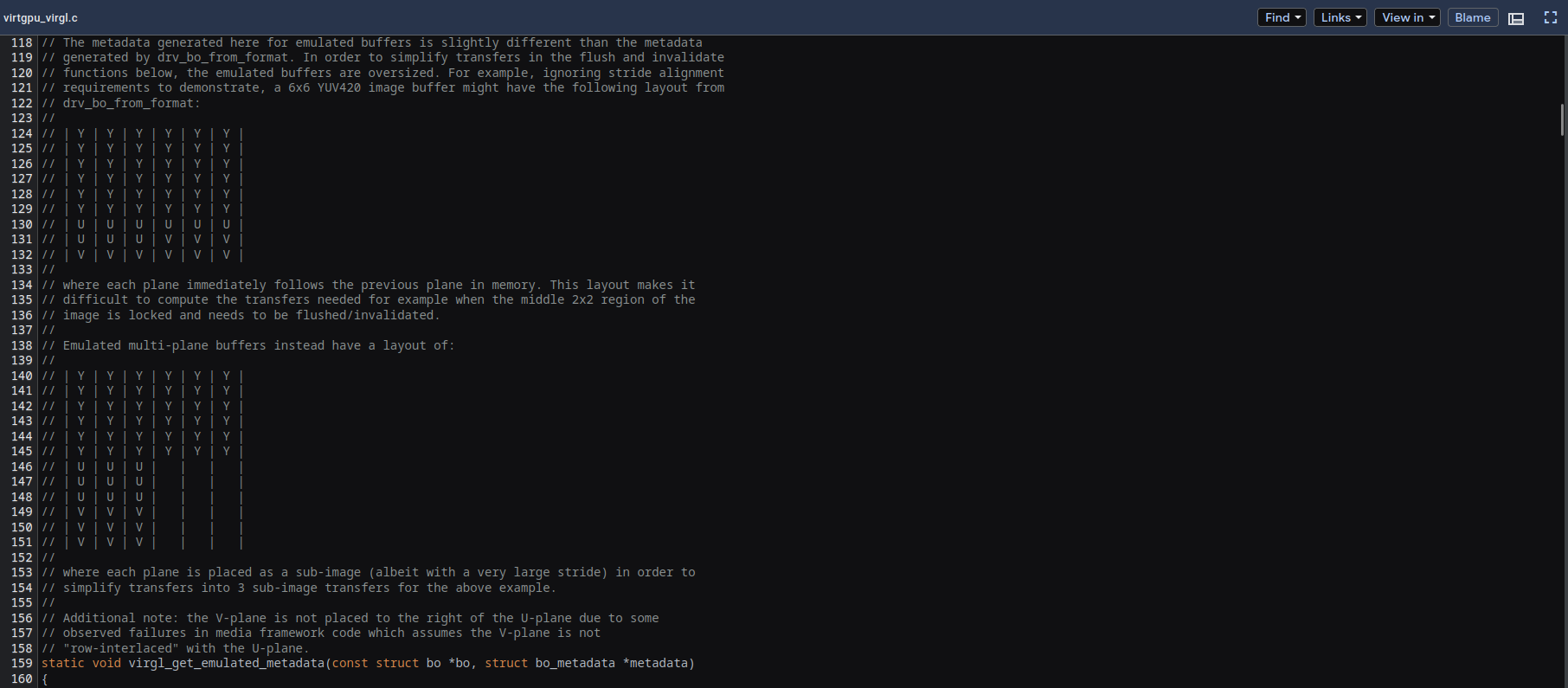
We also needed to know more about how the virtio-gpu is used for allocation. This DRM driver is enabled in the kernel with VIRTIO_GPU option and exposes DRM devices (/dev/drm/*) which allow to:
- call standard ioctl DRM ioctls (used for for allocating buffers)
- call virtio-gpu specific ioctls (allocation, command, texture transfer) The virtio-gpu code running in the guest, communicates with code running in qemu in the host (virtio-gpu-virgl), so that graphic rendering is done on the host, to get hardware acceleration.
Finally in order to dump the frame, we had to use DRM ioctls to get file descriptors allowing to read the proper shared memory:
// Open the DRI device int fd = open("/dev/dri/card0"); // Get a mapping of the planes in the global buffer object struct drm_virtgpu_map gem_map = { 0 }; drmIoctl(fd, DRM_IOCTL_VIRTGPU_MAP, &gem_map); // For each plane get a pointer the plane buffer for (i = 0; i < num_planes; i++) { void *plane_data = mmap(NULL, total_size, PROT_READ, MAP_SHARED, drm_fd, gem_map.offset); }
After all this, the dumped frame was still properly displayed with ffplay !
YUV conversion and shaders
The next logical step was to try and understand how Android was expecting the YUV frames to be rendered. As seen previously, the frame is declared as GL_OES_EGL_image_external and the shader (used by the Skia rendering engine), uses samplerExternalOES, which should actually handle the YUV to RGB conversion.
In order to simplify the problem we used a simple test OpenGL native program which was actually based on some existing Android native test.
It already uses the same kind of shaders for YUV color conversion:
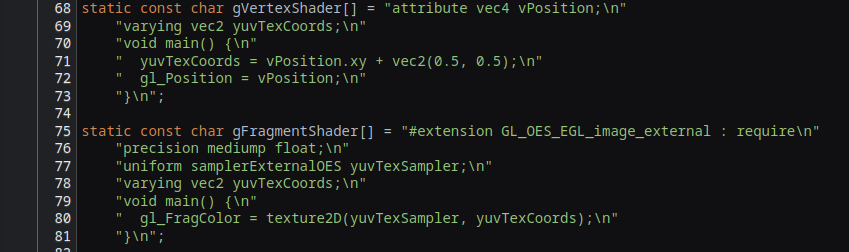
We just modified it to load our previously dumped YV12 frame, and then render it using OpenGL:
// Allocate and lock the graphical buffer yuvTexBuffer = new GraphicBuffer(yuvTexWidth, yuvTexHeight, yuvTexFormat, yuvTexUsage); android_ycbcr ycbcr; status_t err = yuvTexBuffer->lockYCbCr(GRALLOC_USAGE_SW_WRITE_OFTEN, &ycbcr); if (err != 0) { fprintf(stderr, "yuvTexBuffer->lock(...) failed: %d\n", err); return false; } // Read the YV12 frame data int fd = open("/data/local/tmp/frame", O_RDONLY); if (fd < 0) { printf("Failed to open file\n"); return false; } // Fill the buffer with the 3 planes data int ysize = (yuvTexWidth * yuvTexHeight); int csize = ysize / 4; read(fd, ycbcr.y, ysize); read(fd, ycbcr.cr, csize); read(fd, ycbcr.cb, csize);
And with this, we get the same distorted and green/pink result as video players. Clearly the YUV to RGB conversion went bad somewhere.
Shaders and mesa
We first tried replacing the use of samplerExternalOES with a sampler2D and do the actually conversion directly in the shader. We needed to declare 3 textures, one for each plane:
glTexImage2D(GL_TEXTURE_2D, 0, GL_LUMINANCE, width, height, 0, GL_LUMINANCE, GL_UNSIGNED_BYTE, ycbcr.y); glTexImage2D(GL_TEXTURE_2D, 0, GL_LUMINANCE, width/2, height/2, 0, GL_LUMINANCE, GL_UNSIGNED_BYTE, ycbcr.cb); glTexImage2D(GL_TEXTURE_2D, 0, GL_LUMINANCE, width/2, height/2, 0, GL_LUMINANCE, GL_UNSIGNED_BYTE, ycbcr.cr);
Then we shamelessly took some computation code from the chrome project and the frame was rendered properly. This proves our texture data is correct and all that remains is the conversion done in the shader.
The last step of our investigation was to try and debug the shader transfer from host to guest. This is initially handled by mesa, which converts glsl shaders to an internal format (tgsi) which gets converted back to glsl on the host by virglrenderer.
However, mesa introduced another intermediate language called NIR (which gets converted to tgsi if needed). In order to use that logic (and hope for maybe a fix somewhere in the more recent commits), we updated mesa to its latest tag 22.3 which uses NIR compilation of GLSL.
For anyone interested to build it in AOSP, this can easily be done using the meson build system by adding this to your BoardConfig-common.mk:
BOARD_MESA3D_USES_MESON_BUILD := true BOARD_MESA3D_GALLIUM_DRIVERS := virgl
And this to your device.mk:
PRODUCT_SOONG_NAMESPACES += external/mesa3d/android PRODUCT_PACKAGES += \ libEGL_mesa \ libGLESv1_CM_mesa \ libGLESv2_mesa \ libgallium_dri \ libglapi
When running our test program with the MESA_GLSL=dump environment variable, it will dump our glsl shader and its compiled version in NIR. However this didn't prove very useful because it the code still only referenced the usage of the samplerExternalOES.
Another possibility was to debug this in virglrenderer on the host because we know at some point it receives the TGSI shader (which is previously converted from NIR by mesa). Then virglrenderer will finally generate a glsl shader which can easily be dumped and looks like this:
smooth in vec4 vso_g9; out vec4 fsout_c0; out vec4 fsout_c1; out vec4 fsout_c2; out vec4 fsout_c3; out vec4 fsout_c4; out vec4 fsout_c5; out vec4 fsout_c6; out vec4 fsout_c7; vec4 temp0; vec4 temp1; vec4 temp2; uniform sampler2D fssamp0; uniform sampler2D fssamp1; uniform sampler2D fssamp2; void main(void) { temp0.xy = vec2(((vso_g9.xyyy).xy)); temp1.x = float((texture(fssamp0, temp0 .xy).x)); temp2.x = float((texture(fssamp1, temp0 .xy).x)); temp1.y = float(( temp2.xxxx .y)); temp2.x = float((texture(fssamp2, temp0 .xy).x)); temp1.z = float(( temp2.xxxx .z)); temp1.xyz = vec3((( temp1.xyzx + -(vec4(0.0625,0.5,0.5,0.0625)))).xyz); temp0.x = float(dot(vec3( temp1 ), vec3((vec4(1.164,0,1.596,0))))); temp0.y = float(dot(vec3( temp1 ), vec3((vec4(1.164,-0.39199999,-0.81300002,0))))); temp0.z = float(dot(vec3( temp1 ), vec3((vec4(1.164,2.017,0,0))))); temp0.w = float(((vec4(0.0625,0.0625,0.0625,1)).w)); fsout_c0 = vec4(( temp0 )); fsout_c1 = fsout_c0; fsout_c2 = fsout_c0; fsout_c3 = fsout_c0; fsout_c4 = fsout_c0; fsout_c5 = fsout_c0; fsout_c6 = fsout_c0; fsout_c7 = fsout_c0; }
Here we can see recognize the BT.601 constants used for RBG conversion and see the three samplers (one for each plane as we did in our manual conversion previously).
After dumping the texture used in vrend_create_sampler_view using glGetTextureImage we notice that a single GL_R8 texture contains all three YV12 planes concatenated. The actual YUV values also seem wrong (the values are halved maybe because of a wrong computation somewhere).
Clearly mesa generates a shader for color conversion, but there should be at some point three separate textures, one for each plane, which can be bound by the three samplers. Now we know we need to look into how mesa and virglrenderer exchange the frame texture and shader to understand why the display isn't correct.
We're close but this is as far as we go for this first blog post !
What's next ?
We didn't need software video decoding that much, but this exercise is a great excuse to know more about the complex components which make up our graphic stack and get more insight on how everything is connected.
Hardware video decoding was added to the virgl protcocol, so we're excited to try the integration in AOSP ! Even though it won't fix YUV frame rendering in the general case, it will clearly avoid the issue in most cases. Most importantly, it will give us a big boost of performance, much need particularly when not using KVM.
One important piece of knowledge about how the virgl protocol works on our version: each texture upload from the guest is stored in guest memory and transferred to the host as well. This means higher memory consumption and also high CPU usage when uploading a texture often (typically ok for simple UI but not so great for rendering video). In order to use use a single shared buffer between host and guest, a feature called blob resource has been added in the virtio-gpu driver, and is being worked on in mesa, virglrenderer, crosvm and qemu. It is not yet officially usable in qemu, but some patches were sent to add such support (along with initial venus support). To use this we need to update mesa on the guest (any latest version will do, it's easy to integrate using the meson build), update the kernel (to at least 5.15 used for Android 13), use a recent virglrenderer (0.10.x), and apply some patches to qemu. We might also want to try venus at some point (vulkan support in mesa/virgl/qemu/virglrenderer); although considered experimental for now, it seems to be the way forward for future virgl use.